In this post I write the test scenarios for BookMyShow functionalities
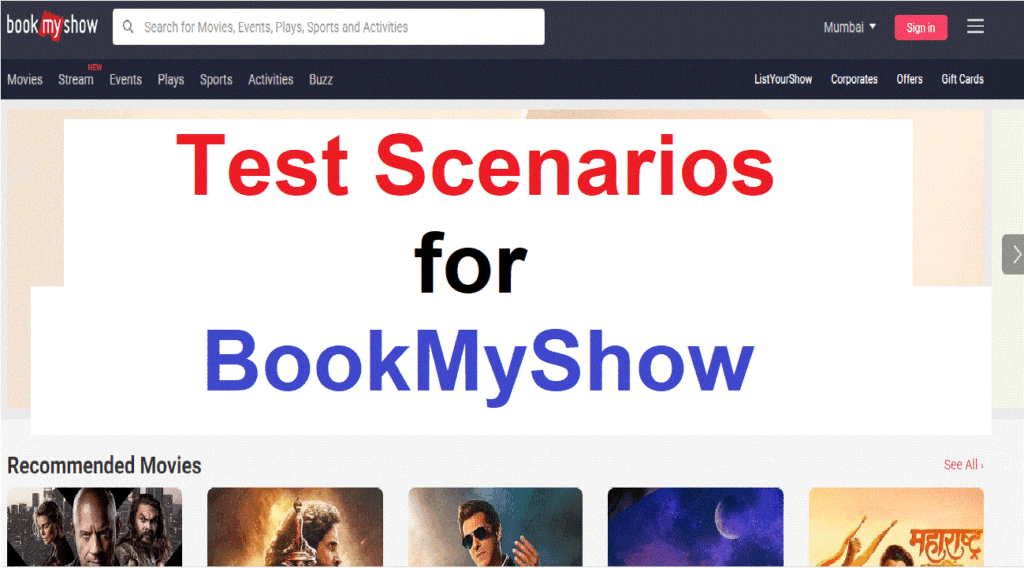
Test Scenarios On Creating a New account in BookMyShow
- Test that a user can create a new account by entering valid information in all the required fields, such as name, email address, and password.
- Test that a user cannot create a new account with an invalid email address or password.
- Test that a user cannot create a new account with an email address that is already registered with BookMyShow.
- Test that a user is prompted to enter a strong password while creating a new account.
- Test that the password entered by the user is masked on the screen for security reasons.
- Test that the password field has a “show/hide” toggle button to allow the user to see what they are typing.
- Test that a user cannot create an account without agreeing to the terms and conditions of BookMyShow.
- Test that a user can select their preferred language while creating a new account.
- Test that a user is prompted to verify their email address by clicking on a verification link sent to their email.
- Test that the verification link sent to the user’s email is valid and working.
- Test that a user can create a new account using their social media account, such as Facebook or Google.
- Test that a user can choose to receive marketing emails from BookMyShow while creating a new account.
Test Scenarios on Sign-in of BookMyShow
- Verify that a user is prompted to enter their email address and password on the sign-in page.
- Verify that a user can sign in to their BookMyShow account using their email address and password.
Verify that a user cannot sign in with an invalid email address or password. - Verify that the password field is masked on the screen for security reasons.
Verify that a user is redirected to the correct page after successfully signing in. - Verify that a user can sign in to their BookMyShow account using their social media account, such as Facebook or Google.
- Verify that the password field has a “show/hide” toggle button to allow the user to see what they are typing.
- Verify that a user can reset their password if they have forgotten it.
- Verify that a user can reset their password by clicking on the “forgot password” link on the sign-in page.
- Verify that a user is prompted to enter their email address to reset their password.
- Verify that an email with a password reset link is sent to the user’s email address.
- Verify that the password reset link sent to the user’s email address is valid and working.
- Verify that a user can stay signed in to their BookMyShow account even after closing their browser or logging out.
- Verify that a user can sign out of their BookMyShow account by clicking on the “sign out” button on the website.
- Verify that a user is redirected to the correct page after successfully signing out.
- Verify that a user cannot access their account information or make a booking without signing in.
Test scenarios for Update profile of BookMyShow
- Verify that a user can update their name, email address, phone number, gender, date of birth and address in their profile.
- Verify that a user can upload/remove a profile picture in their profile.
- Verify that a user is prompted to enter valid data fields for name, email address, phone number, gender, date of birth and address when updating their profile.
- Verify that a user cannot leave any mandatory fields blank while updating their profile.
- Verify that a user is notified with error messages when trying to update their profile with invalid data.
- Verify that a user can see a confirmation message after successfully updating their profile.
- Verify that a user can cancel their changes and revert to the previous profile information.
- Verify that a user can update their password in their profile
Test scenarios for the Search functionality in BookMyShow
- Verify that a user can search for movies by title, genre, language, city or location, date and time, ratings
- Verify that a user can search for events by name, location, date and time, category, team or player name
- Verify that a user can filter search results by relevance, rating, or popularity.
- Verify that a user can sort search results by date, name, or rating.
- Verify that a user can see the number of search results and the pages of search results.
- Verify that a user can navigate to a specific search result page or item from the search results.
Test scenarios for booking/Cancel/Modify tickets or events in BookMyShow
- Verify that a user can select the desired movie or event for ticket booking.
- Verify that a user can select the desired date and time for the movie or event.
- Verify that a user can select the desired seats or tickets for the movie or event.
- Verify that a user can view the seat availability in real-time.
- Verify that a user can select the payment method for the tickets.
- Verify that a user can apply any available offers or discounts to their booking.
- Verify that a user can enter their personal information for the ticket booking, including name and contact details.
- Verify that a user can enter any additional details required for the ticket booking, such as age or gender.
- Verify that a user can preview their booking details before finalizing the purchase.
- Verify that a user is prompted to confirm the purchase before making the payment.
- Verify that a user can cancel the ticket booking at any stage before payment.
- Verify that a user can view their ticket booking history and details.
- Verify that a user can modify the details of their ticket booking, such as the date or time.
- Verify that a user can cancel their ticket booking and receive a refund if applicable.
- Verify that a user can see any upcoming bookings or events in their account.
- Verify that a user receives a confirmation message and email after booking their tickets.
- Verify that a user can select their preferred language for the ticket booking process.
- Verify that a user can use any available payment methods without errors or issues.
- Verify that a user can contact customer support if they face any issues during the ticket booking process.
- Verify that the ticket booking process is user-friendly and intuitive for users of all ages and technical abilities.
Test scenarios for Promo Codes in BookMyShow
- Verify that a user can apply a promo code during ticket booking.
- Verify that a user can see the discount amount after applying the promo code.
- Verify that a user can apply multiple promo codes if allowed.
- Verify that a user can remove or cancel a promo code if needed.
- Verify that a user can only apply valid and active promo codes.
- Verify that a user cannot apply expired or invalid promo codes.
- Verify that a user receives an error message if they attempt to apply an invalid or expired promo code.
Test scenarios for Reviews and Ratings in BookMyShow:
- Verify that a user can view the ratings and reviews for a particular movie or event.
- Verify that a user can rate a movie or event using a star rating system.
- Verify that a user can write a detailed review of a movie or event.
- Verify that a user can edit or delete their review or rating.
- Verify that a user can report inappropriate or offensive reviews or ratings.
- Verify that a user can view the most popular or top-rated movies or events.
- Verify that a user can sort the ratings and reviews by date or rating.
- Verify that a user can view the overall rating and number of reviews for a particular movie or event.
- Verify that a user can see the ratings and reviews of a movie or event on different platforms, such as the website or app.
- Verify that the rating and review system is reliable, accurate, and unbiased.
Test scenarios for Watchlist in BookMyShow
- Verify that a user can add a movie or event to their watchlist.
- Verify that a user can view their entire watchlist.
- Verify that a user can remove a movie or event from their watchlist.
- Verify that a user can sort their watchlist by date, genre, or rating.
- Verify that a user can create multiple watchlists for different genres or categories.
- Verify that a user can share their watchlist with their friends or family members.
- Verify that a user can receive notifications about upcoming movies or events in their watchlist.
- Verify that a user can view additional information about a movie or event in their watchlist, such as the trailer or synopsis.
- Verify that a user can add or remove movies or events from their watchlist on different platforms, such as the website or app.
- Verify that the watchlist feature is user-friendly, intuitive, and reliable.
